Monday, 18 December 2017
Tuesday, 12 December 2017
Monday, 11 December 2017
EXAM PAPERS
If you are trying to access exam
papers off campus, remember, you will need a username and password. Ask at the
library desk for the username and password or email the library at
cbs.library@dit.ie
Thursday, 7 December 2017
USING eJOURNALS
- There are different ways to search for journals on the catalogue, one of which is explained in the post ‘Using Journals’.· Remember to look out for the internet resource symbol, this will bring you to the eJournals or online journals (see image above). Not all journals are online.
- After you have clicked on the title you are looking for, you will see a link under ‘Connect to’ (see image above). Click on the link and you will be brought to the online journal.
- By accessing the journal through the library catalogue you will automatically be signed in, which will allow you to read the articles.
- The online journal will have different layouts to their home pages but look out for the word ‘Browse’ or ‘All issues’, or look out for the search box (see red arrows on image above).· With the search box you can search by subject (keyword), author, or title of article and you will be brought to a list of articles that should be relevant to your research needs.· If you know the year and issue of the article, use the search ‘All issues’ link. This will bring you to a list of articles published in this issue, scroll through the titles to find what you are looking for.
- Remember, some publications put a one-year embargo on journals. This means you will not be able to access a journal from the last year. If you have, any queries email cbs.library@dit.ie or ask at the desk.
Tuesday, 21 November 2017
Public Gastronomy Lecture:
Is it time for a new flavour paradigm?
DIT School of Culinary Arts and Food Technology are delighted to announce a free Public Lecture by Professor Peter Klosse of the Hotel Management School Maastricht in the KOS Lecture Theatre, DIT Cathal Brugha Street on Wednesday Nov 22nd 2017 at 18.15 followed by a cheese and wine reception in the Green Room Restaurant.
This is a Free Public Lecture and is open to students, graduates and the general public.
All Welcome!
Cathal Brugha Street Saturday Opening Hours..
SATURDAY LIBRARY OPENING DATES FOR CATHAL BRUGHA STREET
OPENING HOURS 10.00AM - 5.00PM
NOVEMBER 18TH
DECEMBER 2ND & DECEMBER 9TH
JANUARY 6TH AND JANUARY 13TH
* PLEASE NOTE WE ARE NOT OPEN SATURDAY NOVEMBER 25TH *
* PLEASE NOTE WE ARE NOT OPEN SATURDAY NOVEMBER 25TH *
Monday, 13 November 2017
USING JOURNALS
Finding a print journal
·
First students should go to the DIT library catalogue. Then, go to the drop down box and click on Journal Title (see image
below).
·
Type in the title of the journal and click
submit. You will be brought to a
page with a list of journals that have the same name (see image below). When
you see a global symbol (see arrows) under the journal title this means that it is available
online.
· Click on the first title and the location of the
journal will be given (see image below). Make sure the journal is in Cathal
Brugha library and then check the call #. If this is not the journal you are
searching for click on next record.
·
Remember to look for the library has section (underlined in green above) this lets students
and staff know how far back the print journals go. In the library we keep, at
most, three years of a journal and later issues are kept in the Grangegorman
store. If you require a journal from an earlier year, and it is available in
store, you can request this journal at the library desk.
· To see which months and weeks we have received you can click on Latest received: (see image above) and this will bring you to a list of received journal editions (see image below).
· Print journals are kept in the back of the library, through the double doors on the right.
· To see which months and weeks we have received you can click on Latest received: (see image above) and this will bring you to a list of received journal editions (see image below).
· Print journals are kept in the back of the library, through the double doors on the right.
· Newer editions are to the right and the back left of the journal room. Under the flap of the shelf you will find later editions from this year (see image above). Back issues from 2014-2016 are kept in boxes on the left-hand shelf.
Tuesday, 31 October 2017
Friday, 27 October 2017
LIBRARY FINDS
‘Murder most delectable’ is an anthology of short crime stories whose common elements include food, restaurants, and food preparation.
Wednesday, 25 October 2017
Monday, 23 October 2017
HAUNTING TOURS
‘Drawn
to the dark’ looks into the more mythical aspects of tourism, giving an insight
into folklore’s such as: Krampus; Dante’s Florence; demons of Japan; Ireland’s
mystical dead and much more… For the thrill seekers out there enjoy this guide
to monster hunting at Cathal Brugha Street Library.
Tuesday, 17 October 2017
HALLOWEEN RECIPES
Halloween is right around the corner, a holiday full of
costumes, extra make-up and candy. It is fair to say that Dublin is a great
place to spend Halloween and, Cathal Brugha Street library offers an array of
recipes to help with your creepy festivities. Enjoy this pumpkin pie recipe
from p.168 of ‘Tarts and pies’ by Philippa Vanstone.
Pumpkin pie
Serves 6-8
Sweet
short crust pastry
200g
(7oz) softened unsalted butter
200g
(7oz) caster sugar
2
eggs 400g (14 oz) plain flour, sifted
Filling
1
egg yolk
425g
(14 oz ) pumpkin puree
2
eggs
150
g (5 oz) caster sugar
1
tsp ground cinnamon
½
tsp ground ginger
¼
tsp ground cloves
284ml
carton double cream
Instructions
Cream
the butter and sugar together. Mix in eggs and then mix in flour to form a smooth
paste. Roll the pastry out to about 2.5 cm (I inch) thick, wrap in grease proof
paper and then cling film. Rest for 15 minutes in the fridge. Roll out pastry
on a lightly floured work surface to 3mm (1/8 inch) thick. Lightly grease and
line the base of a 23cm (9 in) diameter, 4cm (1 ½ in) deep pie dish. Lightly
prick the base of the case and rest the lined case in the fridge for 20
minutes.
(or
buy pre-made pastry)
Bake
the pastry blind for 10-15 minutes, remove the baking beans and bake for a
further 5 minutes. The pastry should be pale to golden in colour. Brush the
pastry case with a little egg yolk and bake for a further minute. Remove the
pastry case from the oven. Reduce the oven temperature to 180 degrees c, 160
degrees c fan oven.
Mix
together the pumpkin puree, eggs, and remaining yolk and sugar. Then stir in
the spices and cream. Pour the mixture into the pie case and bake for 45-50
minutes until set. Refrigerate and serve cold.
Monday, 16 October 2017
LITERATURE REVIEW
 Literature
reviews can be daunting, luckily D.I.T. libraries offer you a range of excellent
guides to help you complete your review. Check the D.I.T. library catalogue and find a
guide that suits your study needs. Just click 'keyword' on the drop down box (see below),
Literature
reviews can be daunting, luckily D.I.T. libraries offer you a range of excellent
guides to help you complete your review. Check the D.I.T. library catalogue and find a
guide that suits your study needs. Just click 'keyword' on the drop down box (see below),and type in literature review.
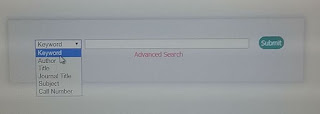
Friday, 6 October 2017
INTERESTING FINDS
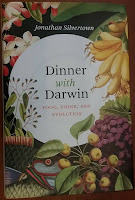 ‘Dinner with Darwin’ looks at the evolution of our taste
buds from the first cooking caveman to today. It looks at the effect of natural
selection on our palates. For an interesting read find ‘Dinner with Darwin’ at
Cathal Brugha Street Library.
‘Dinner with Darwin’ looks at the evolution of our taste
buds from the first cooking caveman to today. It looks at the effect of natural
selection on our palates. For an interesting read find ‘Dinner with Darwin’ at
Cathal Brugha Street Library. Thursday, 5 October 2017
Friday, 29 September 2017
LIBRARY TIPS
Printing Tips
All students need to have money on their printing
account before they can start printing. To do this, simply top up at any
printing kiosk (see image above) located in our D.I.T. libraries.
You will be asked to enter your student number and
you’ll be asked how much you want to put on your account. Click finish or print
receipt.
You can also top-up your printing account online
by going to www.ditprint.ie and entering
your student number and 4 digit pin (1234). Click ePay and follow the
instructions to top-up your account. Minimum top-up is €2 and maximum is €50
and can be paid by Visa or Mastercard.
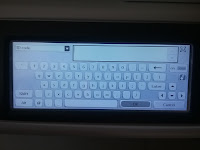 You can print from any student PC, or your own
laptop or mobile device. Students have the option of printing, copying or
scanning. When using the printers, you will be asked for an
ID code (see image), this is your student number, and you will then be asked for your 4 digit pin (1234). For more information on printing see www.ditprint.ie
You can print from any student PC, or your own
laptop or mobile device. Students have the option of printing, copying or
scanning. When using the printers, you will be asked for an
ID code (see image), this is your student number, and you will then be asked for your 4 digit pin (1234). For more information on printing see www.ditprint.ieWednesday, 27 September 2017
LIBRARY TIPS
Your library record and pin
All
DIT students, and staff, have a library record which shows the books you have on loan and the
dates they are due back.
To view your own library account online you will need to create a PIN as follows:
· Ask member of staff at the library desk
To view your own library account online you will need to create a PIN as follows:
· Ask member of staff at the library desk
·
Go
to www.library.dit.ie
·
Click
on My Library and select My Account or Login
· Enter your ID number (this is your student number) and leave the PIN blank
· Click on submit
· You will then be asked to give a (four digit) pin of your choosing
NOTE: If you see this warning (see image below) it means you have a pin number already. If you can not remember the pin number call into the library and we can give you a new pin number
Your account will look like this
Thursday, 21 September 2017
LIBRARY TIPS
Borrowing
·Taught postgraduates – 10 items for 28 days
·Research graduates – 10 items for 90 days
*Note: Some of our more popular titles may have issues that are Library Use Only, and 7 day loans, in order to facilitate more students.
For more information see borrowing
LIBRARY TIPS
Student Cards
 Every student must have a student card to access
facilities such as the library, exam venues and some classrooms. To get your
student card visit the student services centres at either Bolton Street,
Aungier Street or Grangegorman. See opening times
Every student must have a student card to access
facilities such as the library, exam venues and some classrooms. To get your
student card visit the student services centres at either Bolton Street,
Aungier Street or Grangegorman. See opening times
*Note: Once
you have your student card you must wait 24 hours for the card to activate
before you can use it in your D.I.T. library.
For more information see Student ID Cards
Subscribe to:
Comments (Atom)
































