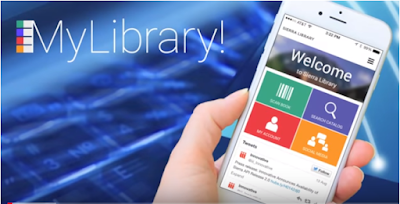 |
| Click here for an introductory video! |
1) Install with your preferred App store.
2) Select your library: Technological University Dublin.
3) Then under Barcode: enter you Student or Staff number.
4) Your Pin: is your library pin, that you use to log into your databases off-campus.
If you need to set up your pin you can set one up with us at the desk or you can follow the direction below or see them here.
Once you have logged in you will be taken to your home page, which will update with Library Tweets! From here you can search the collection by clicking Find, which will result in a search box, the ability to Scan Book for further details on a selected book, or Search Catalog.
- Using the search box you can type in keywords to browse the collection.
- Using the Scan Book function you can learn more about the availability specific titles by scanning the barcode on the back of the book.
- Using the Search Catalog function will take you to the DIT library catalogue.
From the homepage of the MyLibrary! App you can click into Social Media and then within may select either Facebook, Youtube, or Twitter.
From the homepage you may also access your profile under My Account. within this feature you will see your name, amount of books checked out, any holds you might have, if you owe late fines, and a link to change your profile details. You may click on any of these links get more information on the items in question.
Have fun with the library at your fingertips!



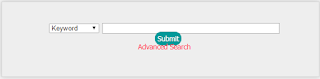



No comments:
Post a Comment