Printing Tips
All students need to have money on their printing
account before they can start printing. To do this, simply top up at any
printing kiosk (see image above) located in our D.I.T. libraries.
You will be asked to enter your student number and
you’ll be asked how much you want to put on your account. Click finish or print
receipt.
You can also top-up your printing account online
by going to www.ditprint.ie and entering
your student number and 4 digit pin (1234). Click ePay and follow the
instructions to top-up your account. Minimum top-up is €2 and maximum is €50
and can be paid by Visa or Mastercard.
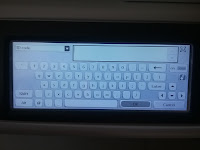 You can print from any student PC, or your own
laptop or mobile device. Students have the option of printing, copying or
scanning. When using the printers, you will be asked for an
ID code (see image), this is your student number, and you will then be asked for your 4 digit pin (1234). For more information on printing see www.ditprint.ie
You can print from any student PC, or your own
laptop or mobile device. Students have the option of printing, copying or
scanning. When using the printers, you will be asked for an
ID code (see image), this is your student number, and you will then be asked for your 4 digit pin (1234). For more information on printing see www.ditprint.ie


No comments:
Post a Comment